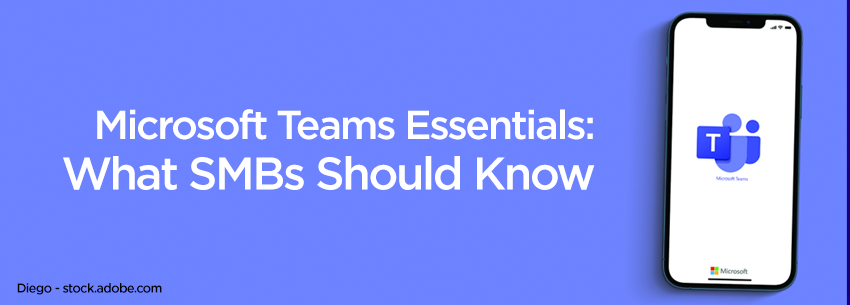By now, most of us are familiar with Microsoft Teams. (We’ve all been on enough video calls these past couple of years, haven’t we?) But what you may not know is that you can choose from a range of Teams plans for your small business.
For instance, Microsoft recently launched a new Teams plan for small businesses. Called Microsoft Teams Essentials, the standalone Teams offering doesn’t require you also to purchase apps you may not need — and that’s only one of several reasons why you should consider the new Teams plan for your small business.
Before purchasing Microsoft Teams Essentials, there are several things you should know.
It’s the first standalone offering of Microsoft Teams.
Recognizing that not every small business needs all the bells and whistles of an expansive Microsoft 365 plan, Microsoft released the first standalone version of Teams — and that’s a big deal for the tech giant. Up until now, the only way a small business could access Teams was through the Office App, which also included Exchange, OneDrive, SharePoint, Outlook, and Word. This made it quite challenging for those without Teams accounts to participate. Microsoft’s new standalone offering for Teams changes that.
What are the features?
Microsoft clearly considered the needs of small businesses before launching Teams Essentials. The free version of teams (Microsoft Teams) didn’t provide many features for small businesses. Along with calendar integrations and interactive meetings, Teams Essentials offers the following features, both of which are significant improvements to the free version of Teams. The first is extended meeting times (a meeting can now last up to 30 hours), while the second is large meeting capacity (up to 300 people can join a meeting) for small businesses and community groups. Small businesses using Teams Essentials can also access a total of 10 gigabytes (GB) of file storage, which is twice the amount of storage available in the free version of Teams and the mobile chat dashboard.
Where to buy Teams.
There are many ways for you to purchase the standalone offering of Teams; however, your first phone call should be to your managed services provider (MSP). While you may believe Teams Essentials is what you need, it may not be. (In fact, you may already have a Teams plan in place.) Your MSP will assess your organization’s needs to determine whether Teams Essentials is the right fit for your organization.
Picking a Teams plan can be a bit confusing, especially if you’re usually not the one doing the purchasing. Before hitting “buy,” connect with your MSP to determine the right Teams plan for you.