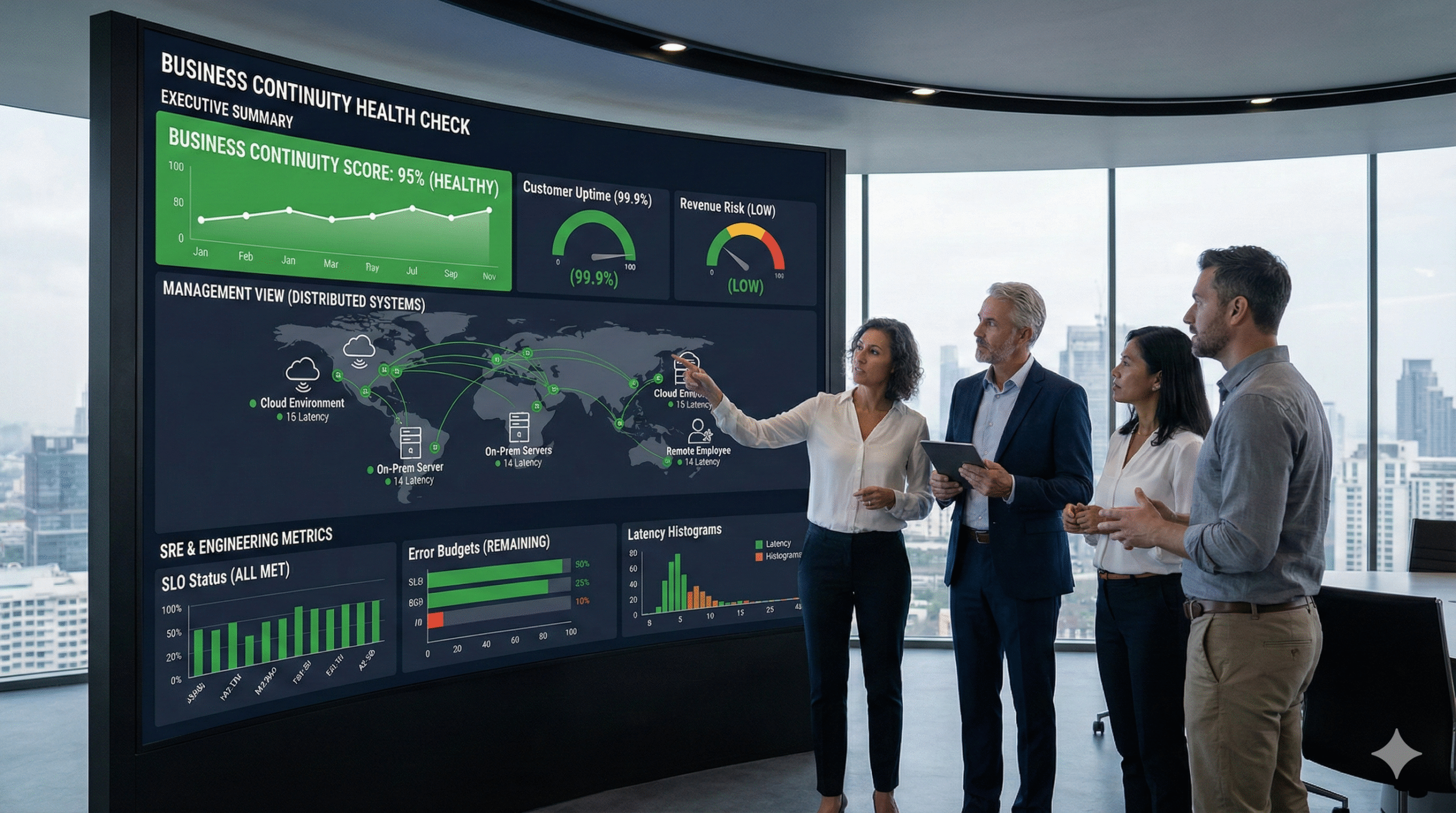For businesses wanting to stay optimized, keeping current with Microsoft’s latest updates is essential. The April 2025 Microsoft updates introduce powerful new features across Teams, Outlook, Microsoft 365 Apps, Intune, and Copilot. These latest updates help streamline operations, enhance security, and improve productivity.
Microsoft Teams: Collaboration Tools for Business
- Faster Channel Creation
Users can now create new channels directly from the “New items” menu—ideal for companies managing multiple teams and projects. - Slide Control for Presenters
Presenters can now share control of PowerPoint slides during meetings, improving collaboration and communication across remote and hybrid teams. - Sensitive Content Detection
Teams Premium now includes real-time alerts for sensitive content during screen sharing—an essential feature for professionals focused on data protection. - Ultra-Low Latency Town Halls
With ultra-low latency, virtual meetings feel more natural and responsive—perfect for businesses hosting company-wide updates. - Google Workspace Calendar Sync
Bi-directional syncing between Google Workspace and Microsoft Teams simplifies scheduling, reducing friction for companies supporting hybrid environments.
Outlook: Smarter Shared Mailbox Management
- Visual Distinction for Shared Mailboxes
Shared mailboxes now appear with a distinct icon, helping companies improve clarity and reduce user confusion. - “Shared with Me” Settings Page
A centralized page for managing shared email accounts and folders streamlines access control—key for teams managing multiple users.
Microsoft 365 Apps: Performance and Workflow Enhancements
- Startup Boost for Office Apps
A new optimization task improves app load times, enhancing the user experience for businesses that need fast, reliable service. - eSignature in Word via SharePoint
Users can now request eSignatures directly from Word documents, simplifying document workflows.
Microsoft Intune & Admin: Security and Compliance
- New Intune Icon
A refreshed look for Microsoft Intune reflects ongoing investment in endpoint management—critical for companies managing device fleets. - Threat Classification in Defender Reports
Enhanced reporting helps firms better understand and respond to email threats. - GenAI Compliance in Microsoft Purview
New compliance features support secure use of generative AI tools, helping professionals maintain regulatory standards.
Microsoft Copilot: AI Tools for Business
- Copilot in Teams and Outlook
Copilot now summarizes transferred calls and rewrites email drafts—saving time and improving communication for you and your clients. - PowerPoint Summaries and Text Conversion
Copilot can summarize presentations and convert paragraphs into bullet points, helping companies create polished, client-ready content. - Copilot in Forms
Users can reference existing documents to generate form drafts, streamlining data collection.
Ready to Take Advantage of These Updates?
If you’re looking to improve your IT infrastructure, streamline operations, or enhance cybersecurity, these Microsoft updates offer a great opportunity. As a trusted provider of outsourced IT services and network infrastructure support, we help businesses implement the latest tools and stay ahead of the curve.
Contact us today to schedule a free consultation and discover how our Microsoft experts can help your business run smarter, safer, and more efficiently.